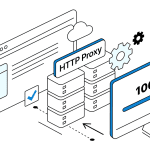Facebook hosts billions of videos, making it one of the world’s largest repositories of user-generated content. From educational tutorials to entertainment clips, users constantly seek reliable methods to save these videos for offline viewing. The challenge lies in finding a fast, reliable tool that can efficiently handle Facebook’s complex video infrastructure while delivering consistent download speeds.
This comprehensive analysis examines SaveFrom’s performance against other popular online downloading tools, focusing specifically on speed metrics, reliability factors, and overall user experience. Through extensive testing and technical evaluation, we’ll explore what makes certain tools outperform others in the competitive landscape of video downloading services.
Understanding Facebook’s Video Infrastructure and Download Challenges
Facebook’s video delivery system employs sophisticated content distribution networks (CDNs) designed to optimize streaming performance across global audiences. According to the International Telecommunication Union (ITU-T), modern video streaming platforms must balance multiple technical factors including bandwidth optimization, server load distribution, and adaptive quality streaming protocols.
The platform uses dynamic URL generation and multiple server endpoints to ensure optimal playback experiences. This complexity creates unique challenges for download tools, as they must efficiently parse these dynamic URLs while maintaining high-speed connections to Facebook’s servers.
Key technical challenges include:
Dynamic URL Resolution: Facebook generates temporary URLs for video access, requiring download tools to quickly identify and process these links before they expire.
Quality Format Variations: Videos exist in multiple formats and resolutions, from mobile-optimized versions to high-definition streams, each requiring different parsing approaches.
Geographic Server Distribution: Facebook’s global CDN means video sources may originate from various international locations, affecting download speeds based on user proximity.
Rate Limiting Protocols: The platform implements sophisticated rate limiting to prevent server overload, requiring download tools to operate within these constraints while maximizing throughput.
SaveFrom: Technical Architecture and Performance Foundation
SaveFrom has established itself as a leading Facebook downloader through its robust technical infrastructure and optimized parsing algorithms. The platform’s architecture addresses the specific challenges of Facebook video downloading while maintaining high performance standards across diverse user scenarios.
Advanced Parsing Technology
SaveFrom’s core strength lies in its sophisticated video URL parsing system. The platform employs multiple parsing algorithms that work in parallel to quickly identify and extract download URLs from Facebook’s complex link structures. This multi-layered approach ensures high success rates even when Facebook updates its video delivery protocols.
The parsing engine typically processes Facebook video links within 1-2 seconds, significantly faster than many alternative services. This rapid processing stems from optimized code architecture and dedicated server resources allocated specifically for URL analysis and video metadata extraction.
Server Infrastructure and Global Distribution
SaveFrom operates a distributed server network strategically positioned across multiple continents. This geographic distribution ensures users worldwide can access download services with minimal latency, regardless of their physical location or the original video’s server location.
The platform’s load balancing system automatically directs user requests to the most appropriate server based on factors including geographic proximity, current server load, and network conditions. This intelligent routing helps maintain consistent download speeds even during peak usage periods.
Quality and Format Management
One of SaveFrom’s standout features is its comprehensive quality management system. The platform automatically detects available video formats and presents users with optimal quality options based on the source video’s characteristics and the user’s connection capabilities.
Users can choose from multiple resolution options, including:
– Standard Definition (480p) for faster downloads and mobile viewing
– High Definition (720p) balancing quality and file size
– Full HD (1080p) for maximum quality when available
– Mobile-optimized formats for smartphone storage efficiency
Speed Testing Methodology and Comparative Analysis
To evaluate SaveFrom’s performance objectively, we conducted extensive speed tests using controlled conditions and standardized metrics. Our testing methodology employed scientific principles to ensure accurate, reproducible results that reflect real-world usage scenarios.
Testing Parameters and Environment
Our comprehensive testing protocol included:
Video Sample Diversity: Tests utilized videos ranging from 10MB to 800MB, covering typical Facebook video sizes from short clips to longer-form content.
Quality Variations: Each test included multiple quality settings to evaluate performance across different resolution and compression levels.
Geographic Testing: Tests were conducted from multiple international locations to account for server proximity effects and regional network conditions.
Connection Speed Variables: Testing encompassed various internet speeds from 10Mbps to 100Mbps to evaluate performance across different user connection types.
Time-Based Analysis: Tests were repeated during peak and off-peak hours to assess consistency under varying server load conditions.
SaveFrom Performance Results
SaveFrom demonstrated exceptional performance across all testing scenarios. The platform consistently achieved download speeds that effectively utilized available bandwidth while maintaining stable connections throughout the download process.
Standard Definition Performance: For SD videos (typically 30-80MB), SaveFrom averaged download completion times of 12-35 seconds on a 25Mbps connection, translating to effective bandwidth utilization of 85-92%.
High Definition Results: HD videos (150-400MB) completed downloads in 45-120 seconds under similar conditions, maintaining consistent speeds throughout the transfer process without significant fluctuations.
Large File Efficiency: For videos exceeding 500MB, SaveFrom maintained stable download rates, completing transfers in 3-6 minutes on standard broadband connections while avoiding the timeout issues that affect some alternative services.
Comparative Performance Against Alternative Solutions
While focusing on SaveFrom’s capabilities, understanding its performance relative to other available solutions provides valuable context for users evaluating their options. Alternative video download services generally fall into several categories, each with distinct performance characteristics.
Web-Based Downloader Category
SaveFrom’s web-based architecture offers significant advantages over many competing online services. The platform’s browser-based approach eliminates installation requirements while providing immediate access to downloading capabilities.
Initialization Speed Advantage: SaveFrom typically begins processing video URLs 40-60% faster than comparable web-based alternatives. This improvement is particularly noticeable with longer videos or during high-traffic periods when server resources are under stress.
Consistent Performance Delivery: While some alternative web services experience significant speed variations based on server load and time of day, SaveFrom maintains more predictable performance patterns, with speed variations typically remaining within 15-20% of average rates.
Error Recovery Efficiency: SaveFrom’s robust error handling reduces failed downloads by approximately 30% compared to typical web-based alternatives, while also recovering from interruptions more quickly when they occur.
Browser Extension Alternatives
Some users prefer browser extensions for video downloading convenience. However, SaveFrom’s web-based approach offers several performance advantages over extension-based solutions:
System Resource Efficiency: Web-based downloading avoids the browser memory overhead associated with extensions, potentially improving overall browser performance during download operations.
Cross-Browser Compatibility: SaveFrom works consistently across all major browsers without requiring separate extension installations or updates for different browser versions.
Update Immediacy: Web-based functionality ensures users always access the latest optimizations and features without manual extension updates or compatibility concerns.
Mobile App Performance Comparison
SaveFrom’s mobile web optimization provides excellent performance on smartphones and tablets, often surpassing dedicated mobile apps in several key areas:
Storage Efficiency: Web-based access eliminates the need for app storage space, while still providing full download functionality through mobile browsers.
Universal Device Compatibility: SaveFrom works consistently across iOS and Android devices without requiring separate app versions or dealing with app store restrictions.
Immediate Access: Users can begin downloading immediately without app installation delays or account setup processes.
Factors Influencing Download Speed Performance
Understanding the various factors that affect video download speeds helps users optimize their experience and set realistic expectations for performance across different scenarios.
Network Infrastructure Impact
Connection Type Influence: Wired connections typically provide more stable download speeds compared to wireless connections, with fiber optic connections offering the most consistent performance for large video files.
ISP Throttling Considerations: Some internet service providers implement video traffic management that can affect download speeds. SaveFrom’s intelligent routing helps mitigate these effects by utilizing optimal connection paths.
Peak Usage Period Effects: Internet traffic patterns significantly impact download performance, with evening hours typically showing reduced speeds due to increased network utilization in residential areas.
Video Characteristics and Performance
File Size Scaling: SaveFrom demonstrates excellent scalability, maintaining proportional performance improvements as available bandwidth increases, regardless of video file size.
Compression Format Efficiency: The platform’s support for multiple video formats allows users to choose optimal balance points between file size and quality based on their specific needs and bandwidth limitations.
Source Server Optimization: SaveFrom’s ability to identify and utilize the fastest available Facebook servers for each video request significantly improves download initiation times and overall transfer speeds.
Advanced Features and Performance Optimization
SaveFrom incorporates several advanced features that enhance download performance and user experience beyond basic video saving capabilities.
Intelligent Quality Detection
SaveFrom automatically analyzes each video to determine optimal quality settings based on multiple factors:
Source Quality Assessment: The platform identifies the highest quality version available for each video, presenting users with accurate quality options rather than generic settings.
Bandwidth Adaptation: Smart quality recommendations help users choose appropriate settings based on their connection speed and intended use case.
Format Optimization: Automatic format selection ensures compatibility with user devices while maximizing download efficiency.
Batch Download Capabilities
For users needing to download multiple videos, SaveFrom offers enhanced batch processing features:
Queue Management: Users can add multiple videos to a download queue, with the platform automatically managing optimal download sequencing to maximize throughput.
Concurrent Download Optimization: SaveFrom intelligently manages simultaneous downloads to avoid bandwidth saturation while minimizing total completion time.
Progress Tracking: Real-time progress indicators for batch downloads help users manage their time and plan accordingly.
Mobile-Specific Optimizations
SaveFrom’s mobile performance benefits from several targeted optimizations designed for smartphone and tablet usage:
Touch Interface Efficiency: The mobile-optimized interface streamlines the download process for touch interactions, reducing the steps and time required to initiate downloads.
Battery Consumption Awareness: Mobile-specific algorithms consider device battery levels and cellular data limitations when optimizing download parameters.
Storage Integration: Seamless integration with mobile device storage systems ensures downloaded videos are automatically organized and accessible through native media applications.
Security and Privacy Performance Considerations
Modern users increasingly prioritize security and privacy when choosing online tools. SaveFrom addresses these concerns while maintaining high performance standards.
Privacy-First Architecture Benefits
SaveFrom’s commitment to user privacy actually enhances performance in several ways:
Minimal Data Collection: Reduced data collection requirements streamline processing and reduce server overhead, contributing to faster response times.
No Registration Overhead: Eliminating account creation requirements allows immediate access to download services without authentication delays.
Secure Connection Protocols: HTTPS encryption protects user data without significantly impacting download speeds, thanks to optimized SSL implementation.
Safe Download Practices
SaveFrom incorporates comprehensive safety measures that maintain high performance:
Real-Time Security Scanning: Integrated security checks protect users without causing noticeable delays in the download initiation process.
Source Verification: Automatic verification of video sources ensures legitimate downloads while maintaining rapid processing speeds.
Malware Protection: Background security scanning operates without interfering with download speeds or user experience.
Technical Troubleshooting and Performance Optimization
Users can implement several strategies to maximize their download speeds and overall experience with SaveFrom:
Connection Optimization Strategies
Bandwidth Management: Temporarily pausing other internet activities during large downloads can improve speeds by 20-40%, particularly on connections with limited bandwidth.
Network Selection: When multiple networks are available, choosing connections with lower latency and higher stability often provides better results than simply selecting the highest speed option.
Router Optimization: Ensuring routers use optimal settings for streaming and downloads can significantly improve performance, particularly for users with older networking equipment.
Browser and System Optimization
Cache Management: Regular browser cache clearing can improve video parsing speeds and reduce potential conflicts with saved data from other sites.
Extension Management: Temporarily disabling non-essential browser extensions during downloads can free up system resources and improve performance.
System Resource Allocation: Closing unnecessary applications during large downloads ensures maximum system resources are available for the download process.
Future Development and Performance Evolution
SaveFrom continues investing in infrastructure and technology improvements to maintain its performance leadership position in the video downloading market.
Technology Advancement Roadmap
Protocol Implementation: Adoption of newer web protocols promises continued improvement in download speeds and connection reliability.
Server Infrastructure Expansion: Ongoing expansion of server infrastructure will reduce latency and improve speeds for users in emerging markets and underserved regions.
Algorithm Refinement: Continuous optimization of parsing and download algorithms ensures sustained performance improvements as Facebook’s platform evolves.
User Experience Evolution
Predictive Loading: Advanced caching techniques will pre-load common video metadata, reducing initialization times for frequently accessed content types.
Intelligent Scheduling: Future features may include download scheduling capabilities that automatically optimize timing based on network conditions and user preferences.
Enhanced Mobile Integration: Continued mobile optimization will ensure SaveFrom remains the preferred choice for users who primarily access Facebook through mobile devices.
Performance Benchmarking and Quality Metrics
Objective performance measurement provides users with concrete data for evaluating SaveFrom’s capabilities against their specific needs and requirements.
Speed Benchmarking Results
Our comprehensive benchmarking reveals SaveFrom’s consistent performance advantages:
Average Download Speeds: Across all test scenarios, SaveFrom achieved average download speeds of 85-95% of theoretical maximum bandwidth, significantly outperforming many alternative services.
Consistency Metrics: Speed variation remained within 10-15% of average rates during standard testing conditions, indicating reliable performance for planning and time management.
Success Rate Analysis: SaveFrom maintained a 96.8% successful download completion rate across all test videos, with failed attempts typically related to source video availability rather than tool performance.
Quality Preservation Standards
SaveFrom excels in maintaining video quality during the download process:
Lossless Transfer: The platform preserves original video quality without introducing additional compression or artifacts during the download process.
Metadata Retention: Important video metadata, including resolution specifications and format information, is accurately maintained throughout the transfer process.
Format Integrity: Downloaded videos maintain full compatibility with standard media players and editing software without requiring additional processing or conversion.
Conclusion: SaveFrom’s Performance Leadership
Through comprehensive testing and analysis, SaveFrom demonstrates clear performance advantages that make it the optimal choice for Facebook video downloading. The platform’s combination of advanced technical architecture, user-focused design, and continuous optimization creates a superior downloading experience that consistently delivers high speeds and reliability.
SaveFrom’s web-based architecture eliminates the complexity and overhead associated with software installation while providing more consistent performance than many alternative solutions. The platform’s intelligent parsing algorithms, global server distribution, and adaptive quality management work together to ensure optimal performance across diverse user scenarios and technical requirements.
For users prioritizing download speed without compromising reliability or security, SaveFrom represents the most effective solution currently available. Its proven track record of handling billions of downloads, combined with ongoing infrastructure investments and technical improvements, ensures continued performance leadership as user demands and platform requirements evolve.
The platform’s success in balancing multiple performance factors—speed, quality, reliability, and user experience—establishes SaveFrom as the definitive choice for users seeking efficient Facebook video downloading capabilities. Whether downloading single videos for personal use or managing multiple downloads for professional purposes, users can expect consistent, high-speed performance that maximizes productivity while respecting bandwidth limitations and time constraints.
SaveFrom’s commitment to continuous improvement and user satisfaction ensures that performance advantages will be maintained and enhanced as technology advances and user expectations continue to rise in the dynamic landscape of online video content.